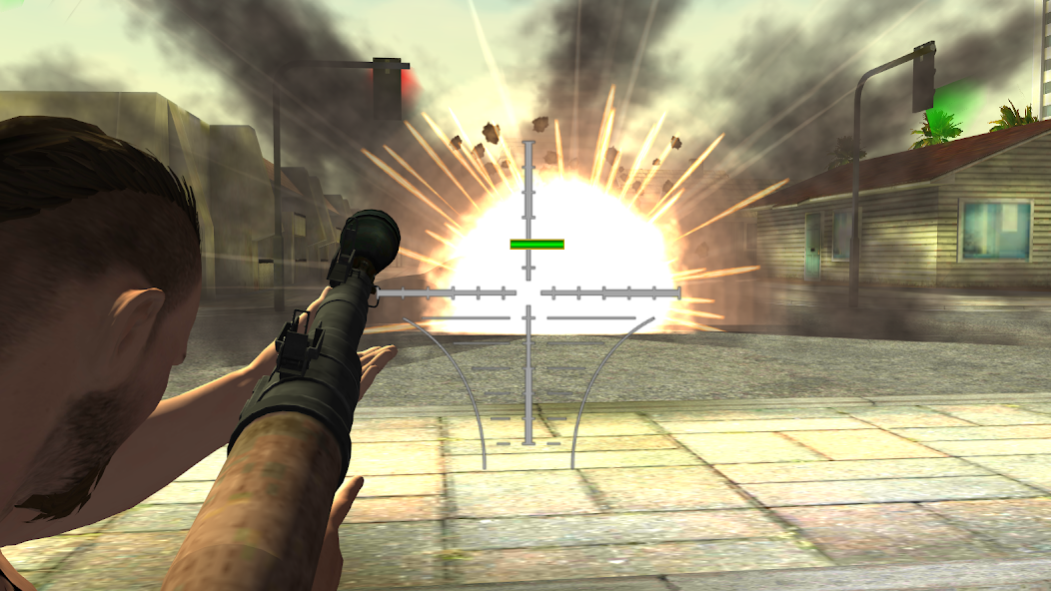Big City Mafia 1.1
Free Version
Publisher Description
Big City Mafia is a realistic shooter with an open world
Features:
1)You can freely move around the big city and to swim in sea.
2) Steal cars, motorcycles, ATVs and boats.
3) Buy weapons, armor, parachute.
4) Buy houses and businesses.
5) Recruit your gang to solve problems together.
6) You can also rob banks, if you cope with the resistance of the police.
7) The police will try to suppress any of your illegal actions. If necessary, roads will be blocked and assault rifles used. If you can withstand this, then a helicopter armed with a machine gun will fly behind you.
8) You can also go through missions.
A short story of the missions:
You're playing for Tony, a young unemployed guy whose friend just got out of jail. And together you are trying to find ways to make money, since you do not have a penny.
What's in the game:
1) Open world with a big city.
2) More than 40 cars, 10 boats, motorcycles and ATVs
3) About 15 types of weapons, including a six-barrel machine gun, flamethrower and RPG.
4) Body armor and parachute.
5) 18 houses, 16 types of business.
6) 3 types of gangs.
7) Auto shop, weapons shops, banks.
And much more.
About Big City Mafia
Big City Mafia is a free app for Android published in the Action list of apps, part of Games & Entertainment.
The company that develops Big City Mafia is Grand Game. The latest version released by its developer is 1.1.
To install Big City Mafia on your Android device, just click the green Continue To App button above to start the installation process. The app is listed on our website since 2018-06-22 and was downloaded 1 times. We have already checked if the download link is safe, however for your own protection we recommend that you scan the downloaded app with your antivirus. Your antivirus may detect the Big City Mafia as malware as malware if the download link to com.GrandGame.BigCityMafia is broken.
How to install Big City Mafia on your Android device:
- Click on the Continue To App button on our website. This will redirect you to Google Play.
- Once the Big City Mafia is shown in the Google Play listing of your Android device, you can start its download and installation. Tap on the Install button located below the search bar and to the right of the app icon.
- A pop-up window with the permissions required by Big City Mafia will be shown. Click on Accept to continue the process.
- Big City Mafia will be downloaded onto your device, displaying a progress. Once the download completes, the installation will start and you'll get a notification after the installation is finished.